Change Your Permalinks on Wordpress
This article only applies to MRP Wordpress responsive plugin subscriptions. This is not applicable to website packages or IDX/Listings Only subscriptions.
In case you have not yet updated to the responsive version, please click here for instructions on how to do this.
1 - In the Wordpress dashboard:
- A. Hover on Settings
- B. Click Permalinks
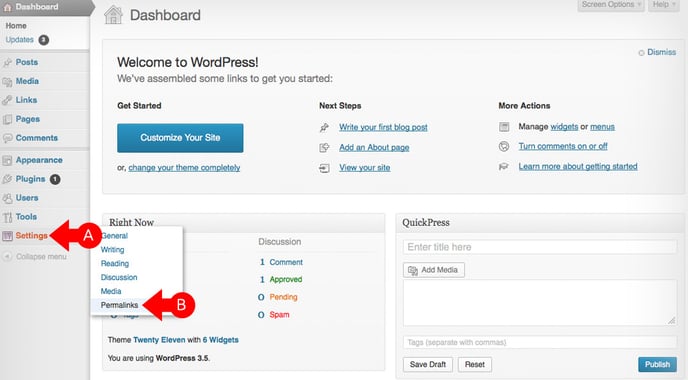
2 - From the Permalinks page:
- A. Select Custom Structure
- B. In the space provided, type in this EXACT string of text: /%postname%/
- C. Click Save Changes
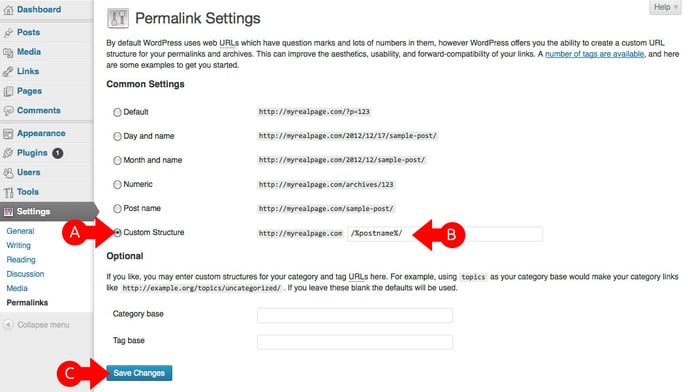
Please note that typing in the string /%postname%/ is integral in making sure your Wordpress plugin works correctly.