How to Use the myRealPage Wordpress Plug-in with the WP Gutenberg Editor
In the later half of 2019, Wordpress introduced a new post editor called Gutenberg. You can learn more about Gutenberg by clicking here.
If you are currently using the latest version of Wordpress on your real estate website, and have opted to use Gutenberg with it, here are instructions on how to insert myRealPage listings shortcodes into your site.
1 - On Wordpress
- A. Log in to your Wordpress account.
2 - Adding a new Page or Post
- A. Once logged in, select whether you're creating a new page or new blog post, and click on the Add New link for it.

3 - Content Blocks
- A. In the Gutenberg editor, click on the + sign / Add Block icon on the upper left corner.
- If you are using the latest version of the MRP plug-in, it is automatically added to the blocks menu.
- B. Search for the myRealPage - Shortcode block and click on it.

4 - MRP Block
- A. In the block that just got added, click on the Retrieve myRealPage Shortcode button.
- This will open a pop-up window that will prompt you to log in to your myRealPage Private Office account, if you aren't logged in yet. After logging in, it will display the MRP Listings Weblet. (If you are already logged in, it will go straight to the Listings Weblet.)
5 - MRP Listings Weblet
- A. In this window, you can then choose to add a pre-defined search, a search form, or specific listings.
- B. Once you've selected the listings or search you want to display, click on the Generate Shortcode button. This will open another small pop-up window.
6 - Sending to Wordpress
- A. In the new pop-up, the embeddable shortcode will be displayed. Click on the Send to Wordpress button. This will close the pop-ups and take you back to the Gutenberg editor.
7 - Done
- A. The shortcode will be automatically added to the MRP content block on your post or page.
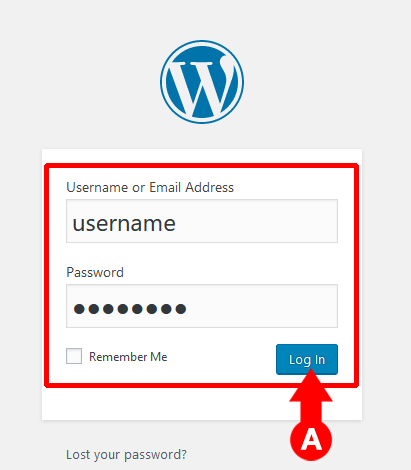

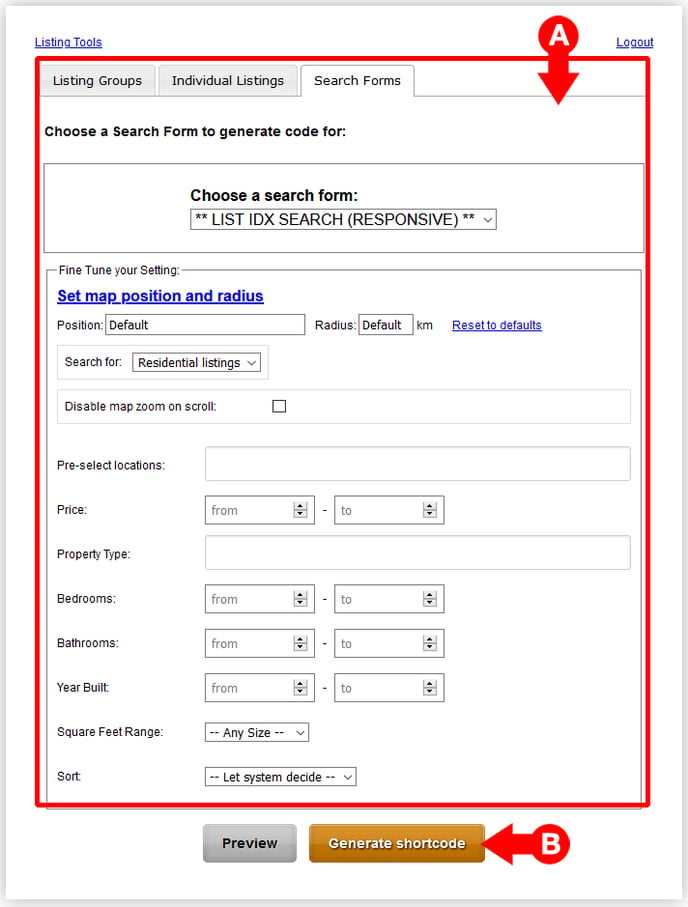
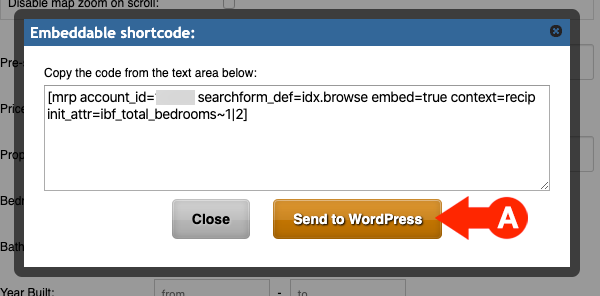
.png?height=120&name=myrealpage-2022-logo-v3%20(1).png)



