How to view Listing Statistics for Individual Listings
1 - Log in to Private Office:
- A. Enter the URL private-office.myrealpage.com
- B. Enter your username (the email address you used when signing up).
- C. Enter your password (which you chose during the sign-up process).
- D. Click Login.
2 - From the Dashboard:
- A. Click on the Listings tab.
- B. Click on the All Listings icon.
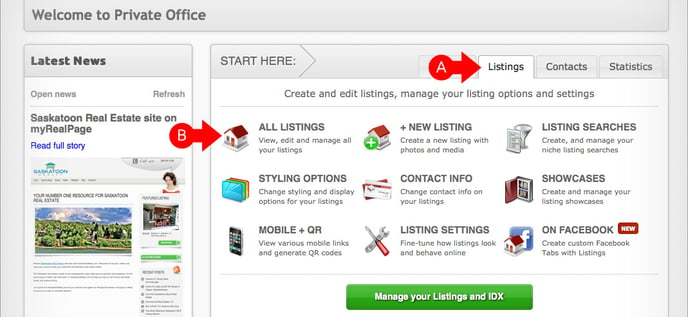
3 - Locate the listing
- A. Locate the listing you want to view stats for. You can use the search box to look for it.
- B. After finding the correct listing, click on the More link below it, to open a sub-menu.
- C. From the sub-menu, click on the Listing Statistics link. Please note that this will open a pop-up window, which will contain the stats for that listing.

Click Here to learn how to view Listing Statistics for All Your Listings in General