How Do I Check Who My Domain Registrar Is?
If you are unsure of which hosting company you have originally purchased your domain name from, you can do a simple Who-Is search online to check.
Simply use one of the many Who-Is search tools that are available online (such as this one or this one, as examples).
With your chosen who-is lookup online tool:
- A. Enter your site's domain name in the text box provided.
- B. Click on the Search button or icon.
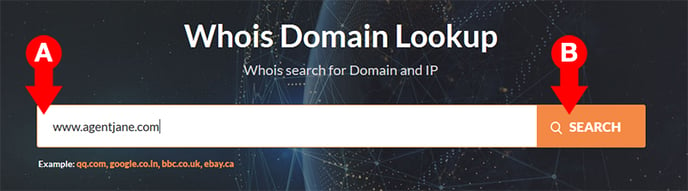
In the results:
- A. You should receive results that look similar to the example below, and it should display your domain host's name and details.
- Once you have the details you need, please contact your domain host directly regarding renewing your domain name.
