How Do I Change Email Recipient For A Single Form?
This article will guide you through the process of changing the email recipient for a single form on your website.
Login to myRealPage:
Click here to visit this help article to log in to your account.
1 - Navigate to "Websites" tab:
- Click on "Websites" to manage your website.

2 - Click on "Pages" in the left hand column:
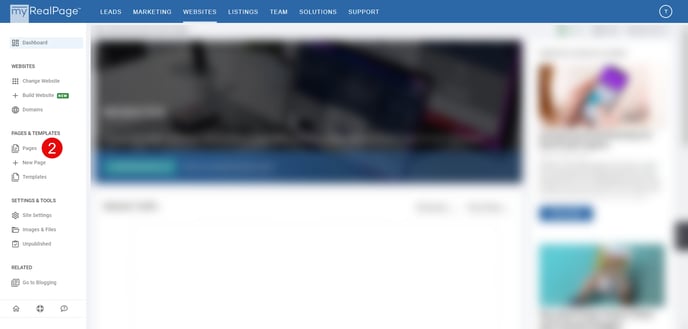
3 - Click on the page you wish to customize a form on:

4 - Click the "EDIT" toggle switch in the bottom toolbar to enter editing mode:

5 - Click on the "Pencil" icon on the Form block you wish to edit:

6 - Click on the "FORM" option in the block editor:

7 - Scroll down to the "FORM SETTINGS" section of the Form editor:
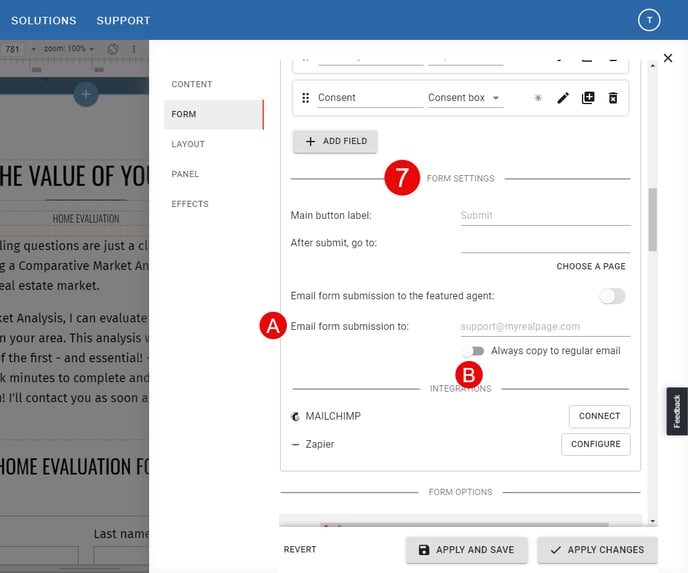
- A. Email form submissions to: Enter the new email address. This is especially useful if you are getting too much mail or simply want to have a dedicated inbox to receive form submissions.
- B. Always copy to regular email: Select this option if you still wish to receive a copy of form responses at your main email address.
8 - Click on "APPLY & SAVE" to save your changes:

Click here to learn how to change the main email for your website