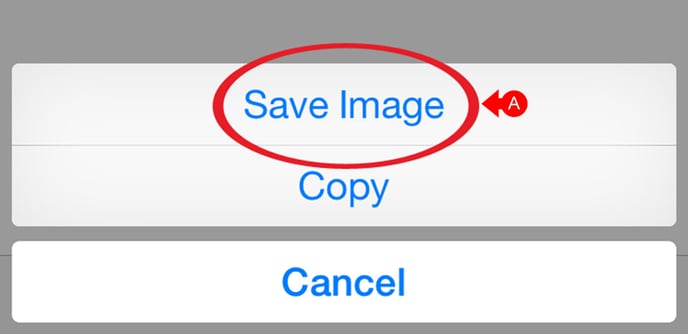brandApp: How to send an image to your phone or mobile device
Once you've finished editing your design or template, you may want to send it over to your phone or mobile device to use it on your favorite social network. This tutorial will help you get this done.
Exporting your design
- A. At the top right of the screen, click Export.
- B. Click QR Code.
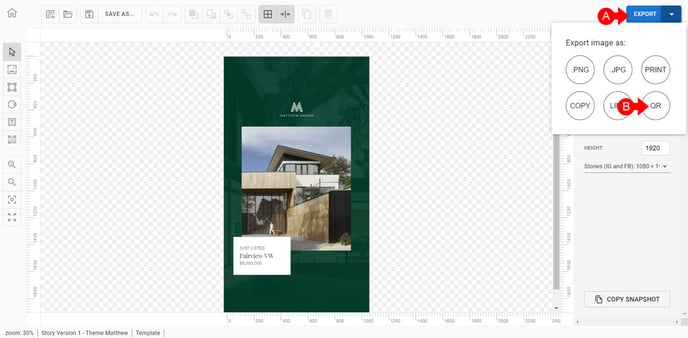
Scanning the QR Code
- A. A QR Code will appear on your screen

On your phone
- A. Press and hold the camera icon. Select Scan QR Code
- B. Click 'Continue' in the disclaimer screen.
- C. Scan the QR Code.
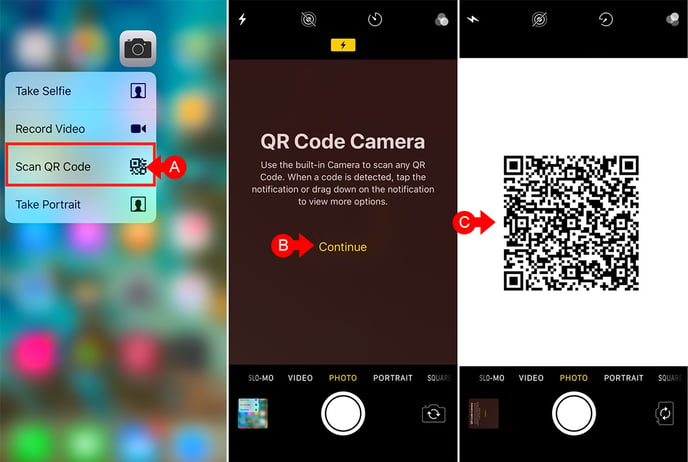
Downloading the image on your phone
- A. Press and hold your finger on top of the image for a few seconds and you'll get the 'Save' dialog. Tap 'Save Image'.